Seven Arrows
A downloadable game for Windows
Seven Arrows is a third-person shooter. Left-click to enter aiming mode. Left-click on the target to shoot an arrow. You can stop the arrow mid-flight by clicking again. You can also do this to change directions. To continue the arrow’s flight, click again.
When you stop the arrow, you can also right-click to create duplicate arrows. The duplicate arrow will continue along the trajectory of the original arrow. You can shoot multiple targets this way.
You can check how many arrows you have left by looking at the arrow icons in the bottom-right of the screen. Creating duplicate arrows will use up your stock of arrows, so be careful!
- WASD: character movement
- Mouse: change the arrow direction in flight
- Left click: ① switch to aiming view ② stop the arrow mid-flight
- Right click: create duplicate arrows when the original arrow is stopped mid-flight
- R Key: ① return to character view ② melee attack
- Escape Key: pause
| Status | On hold |
| Platforms | Windows |
| Author | Nice Gear Games |
| Genre | Shooter, Puzzle |
| Tags | 3D, Third-Person Shooter, Unity |
| Average session | A few minutes |
| Inputs | Keyboard, Mouse |
Download
Download
Seven Arrows.zip 39 MB
Install instructions
Unzip the file and run SevenArrows.exe inside the folder.

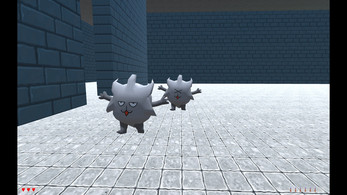
Leave a comment
Log in with itch.io to leave a comment.